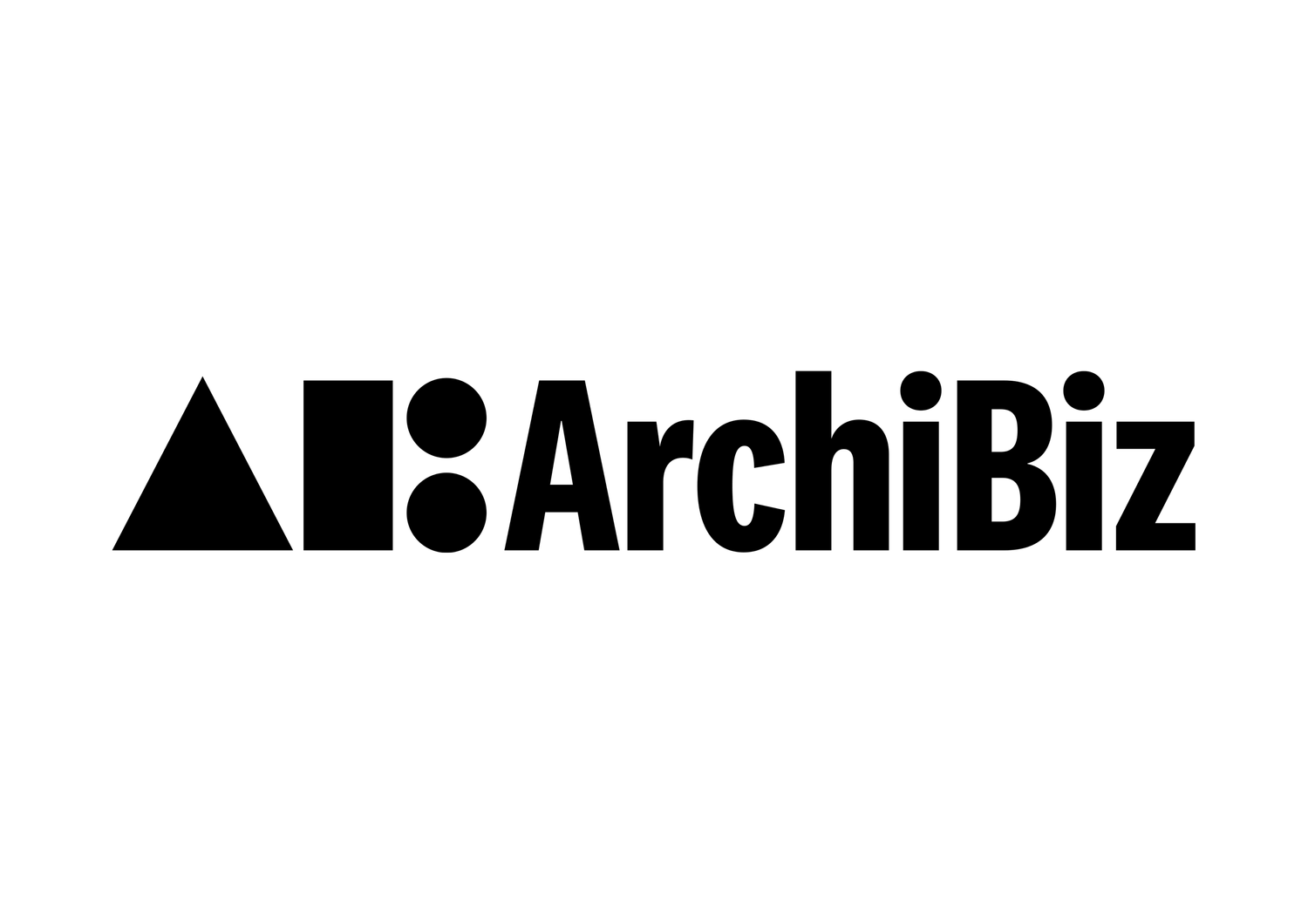Finding the right architecture project management software for your architecture practice can seem like a daunting task. There are so many options to choose from, with different functionalities and price points. However, for small architecture firms, sometimes project management software isn’t the answer. In this article, we break down the best project management and planning tool for small architecture firms who want to increase efficiency without breaking the bank.
How do you plan and manage your architecture projects?
At ArchiBiz, we recently asked our audience this exact question. While the majority (45%) said they pay for project management software, 16% of respondents said they manage it all in their head. Another 16% said they do it all on paper or a whiteboard, old-school style. The remaining 20% use spreadsheets.
This poll highlights some key problems for architects.
Project management software is great and can be incredibly useful for some mid-to-large architecture firms.
But what about the smaller firms who can’t afford paying for expensive software each month? Not to mention – sometimes software can be more of a pain to use when you’re a small practice with only a few projects and a couple of staff.
Too often, practices have a project management software tool that they are paying for, but aren’t utilizing. They either don’t understand it, it’s not able to do the job that they want or deliver the information they need.
This leaves the small firm architects with little options: either manage it in your head or on a whiteboard, or use a spreadsheet.
While there are some great benefits to using an organized, intuitive spreadsheet (more on that later), there are some real consequences to trying to manage it all in your head.

What happens when you don’t have a good project management system
There are two major issues that occur when an architecture firm tries to manage it all in their head, or when they don’t have a good system for managing their projects.
The first is simple: you have nothing to bill for.
Sure, you might have worked on the designs for a project that month. However, the work that you did didn’t match any goals or milestones that you had initially discussed with the client. When the end of the month rolls around, you’ve done all this work but have nothing to show for it.
This creates a massive cash flow problem in your business and can ultimately put you in a dangerous cycle. If you can’t invoice your clients, you can’t pay your expenses. Keep that up for long enough and your business could go under!
The second problem that arises when an architect doesn’t have a good project management system pertains to visibility.
Without a clear picture of what is going on in your projects, it all of a sudden becomes very hard to analyze whether you have the capacity to take on new work or not. You’re unsure when you should be looking for new clients. Or worse, you turn down clients because you’re afraid you won’t be able to have the time when in fact, you do.

If you manage a team, the situation gets even muddier. Without visibility, you don’t know who is working on what, when they will become free, how much that hour is costing you, how much you can bill the client for that hour, etc. You get the picture.
One of the ways that an architect can easily combat this issue is by paying attention to their Work in Progress metric.
Work in Progress (or WIP) is all the work you have secured in the studio and have not yet completed. Essentially, it’s work that you have under contract minus what you have invoiced.
This figure is a great health indicator for your business, and can also provide you with a forecast of what the next 6-12 months in your business will look like.
Why you need to prioritize project planning
There are many benefits to getting a system around your project planning.
In addition to gaining better transparency on your projects, project planning can help you manage project priorities and clients. This will help ensure that you and your team meet all of your billing targets, and are never left doing unpaid work again.
It can also increase your studio’s profitability. By paying close attention to your projects, you’ll be able to identify cost overruns sooner and easily spot warning flags that a project may be going off track. This awareness will help you act accordingly and quickly so that it doesn’t impact your bottom line.
Finally, it will allow you to maximize your team’s resources and capabilities. Everyone will have clearly designated roles and responsibilities, and you’ll be able to track exactly how those tasks are progressing along.
The solution for small firm architects
At ArchiBiz, we have developed a Project Planning Excel Template that will help architects plan, track and manage their projects.
It is a simple, easy-to-use yet highly effective template that can be adopted into any architecture firm who is looking to get organized around their projects.
We have designed the template for architecture firms with less than 15 projects going on at once, and up to 10 staff.
If you are interested in getting your own customizable copy of the Template for you to use in your firm, we are including it for FREE when you sign up for our short course, “How To Plan Projects Like A Pro.” In the short course, you will get access to a workshop where we walk you through the template, showing you exactly how to use it so that you reap the most benefits. You will also get a One-Page Cheat Sheet on using the Template.